광고 생성 등 좀 더 기초적인 내용을 보시려면
<티스토리 블로그에 구글 애드센스 광고 삽입하는 방법> - http://mskjh.tistory.com/206 을 참고하세요.
이 포스트는 그것의 보완적 성격입니다.
제 티스토리 블로그를 보시면 상단에 이미지 광고 2개 + 링크 단위 광고 1개, 그리고 하단에 이미지 광고 3개가 달려있습니다.
아 그리고 하단의 그 옆에는 다음뷰 최신글이 있습니다.
백문이 불여일견이라고 이 페이지의 HTML은 이렇습니다.
The creation of a more basic details ad < tee how to insert google adsense ads on your blog story >-http://mskjh.tistory.com/206.
This post was submitted by its complementary nature.
If you look at the blog at the top of my Thi story 2 out of image ads + link ad units, one and three on the bottom of the image ads.
Oh and writing the following next to it at the bottom of the view is up to date.
Here's the HTML for this page that is worth a thousand words.
<티스토리 블로그 관리-HTML/CSS 편집에 들어가서 하는 겁니다.>
잘 안 보이시겠지만, 위에서부터 보면 이미지 광고1, 이미지 광고2, 링크광고, 본문내용 기준선, 이미지 광고 3, 다음뷰 최신글 입니다.
잘 안 보이실테니 글자로!
< HTML/CSS editing tistory blogs went into administration-. >
Well not if you look at the image ads, but from the top 1, image ads, link ads, image ads, baseline, 3, body content, and then view the latest posts.
You'll see letters not good!
이미지 광고1 <script async src="//pagead2.googlesyndication.com/pagead/js/adsbygoogle.js"></script> <!-- 큰직사각1 --> <ins class="adsbygoogle" style="display:inline-block;width:336px;height:280px" data-ad-client="개인정보" data-ad-slot="개인정보"></ins> <script> (adsbygoogle = window.adsbygoogle || []).push({}); </script> 이미지 광고2 <script async src="//pagead2.googlesyndication.com/pagead/js/adsbygoogle.js"></script> <!-- 큰직사각2 --> <ins class="adsbygoogle" style="display:inline-block;width:336px;height:280px" data-ad-client="개인정보" data-ad-slot="개인정보"></ins> <script> (adsbygoogle = window.adsbygoogle || []).push({}); </script> 링크광고 <script async src="//pagead2.googlesyndication.com/pagead/js/adsbygoogle.js"></script> <!-- 링크광 --> <ins class="adsbygoogle" style="display:inline-block;width:728px;height:15px" data-ad-client="개인정보" data-ad-slot="개인정보"></ins> <script> (adsbygoogle = window.adsbygoogle || []).push({}); </script> <p><br /></p> <p><br /></p> ##_article_rep_desc_##] 이미지 광고3 <script async src="//pagead2.googlesyndication.com/pagead/js/adsbygoogle.js"></script> <!-- 큰직사각2 --> <ins class="adsbygoogle" style="display:inline-block;width:336px;height:280px" data-ad-client="개인정보" data-ad-slot="개인정보"></ins> <script> (adsbygoogle = window.adsbygoogle || []).push({}); </script> 다음뷰 최신글 <iframe src="http://api.v.daum.net/iframe/my_widget?skin=1&page_size=7&init_type=&is_footer=0&daumid=개인정보" width="50%" height="280" frameborder="0" scrolling="no" allowtransparency="true"></iframe> |
다들 잘 아는 것처럼 ##_article_rep_desc_##] 를 기준으로 위 아래로 이렇게 배치해주면 되는데요.
중요한 것은 맨 마지막의 다음뷰 최신글의 태그에서 빨갛게 표시된 50%입니다.
이게 처음에는 100%로 되어 있기 때문에 그냥 삽입을 하면 애드센스광고와 나란히 표시되지가 않습니다.
떄문에 저렇게 50%로 바꿔서 달아줘야 합니다.
Everyone in the know, like # #_article_rep_desc_ # #] just so up and down relative to the placement.
The important thing is that the last of the top, and then view the latest article in the markup of the redness indicated that 50%.
This at first, because it is at 100%, you can just insert your AdSense ads and does not appear side by side.
Provided neither more nor less reversed with 50% off.
다음뷰온 위젯 HTML 태그 구하는 곳 - http://daumview.tistory.com/33
끝입니다.
Where to obtain the following HTML tags byuon Widget - http://daumview.tistory.com/33
End.
- [애드센스 송금]웨스턴 유니온 퀵 캐쉬 구글 애드센스 송금인 주소 변경사항 (2)
- [애드센스 송금] 웨스턴 유니온 퀵 캐쉬 가맹점 찾는 방법(국민은행, 농협, 하나은행, 기업은행, 대구은행)
- 반응형 애드센스 소스(Reactive adsense source)
- 2013년의 내 블로그 방문자 및 구글 애드센스 통계 그래프 (5)
- 구글 애드센스에서 PIN번호 편지가 왔다. (1)
- 반응형 애드센스 적용 성공
- 반응형 웹/블로그 skeleton spider web에 맞는 반응형 애드센스 소스
- [유튜브]구글 애드센스 반응형 광고 단위 가이드 - Google AdSense ad units responsive Guide (2)
- ㅠㅠ 모바일 스킨 되살림
- [유튜브]구글 애드센스 주요 정책 위반 사례와 정책 집행에 대한 이해
- 구글 애드센스 - 티스토리 광고 게재 위치 위반사례 Top 5 (5)
- [구글]티스토리 블로거를 위한 애드센스 광고 게재 위치 가이드라인 강의 영상
- 구글 애드센스 단가(CPC) 순위 - Google Adsense Price (CPC) ranking
- 내 반응형 블로그 HTML 공개
- 반응형 블로그 설치 중간 보고 (4)
- 2013년 11월 구글 애드센스 수익공개(November 2013 release of Google Adsense revenue) (2)
- 내 티스토리 블로그 구글 애드센스 HTML 태그(Google Adsense HTML tags to my blog)
- 애드센스 사용자에게 유용한 크롬 확장 기능 (Useful Chrome Extensions for Google Adsense User
- 구글 애드센스 광고는 한 페이지당 몇 개까지 허용될까? (2)
- 구글 애널리틱스(Google Analytics) 가입했습니다.
- 티스토리(TISTORY) 블로그에 구글 애드센스 광고 삽입하는 방법
- 구글 애드센스 가입 (1)
'저장소' 카테고리의 다른 글
| 2013년 11월 구글 애드센스 수익공개(November 2013 release of Google Adsense revenue) (2) | 2013.12.08 |
|---|---|
| 스마트폰 계급 TOP 10 스펙 정리 - Korean Smartphone Spec TOP 10 (2013.12.06) (0) | 2013.12.08 |
| 애드센스 사용자에게 유용한 크롬 확장 기능 (Useful Chrome Extensions for Google Adsense User (0) | 2013.12.06 |
| [즐겨찾기 추천]우회접속 프록시 사이트 (Online proxy bypass site) (0) | 2013.12.05 |
| 구글 애드센스 광고는 한 페이지당 몇 개까지 허용될까? (3) | 2013.12.04 |




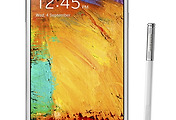


댓글